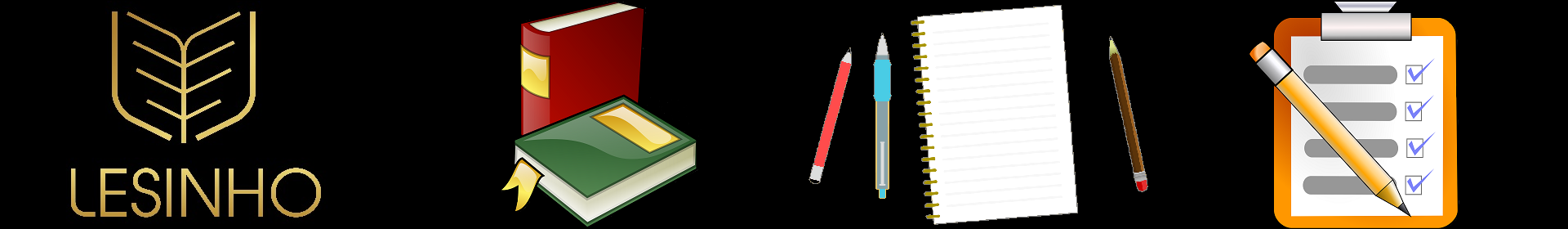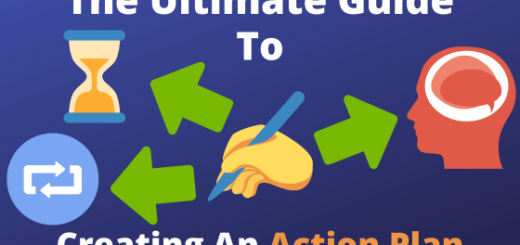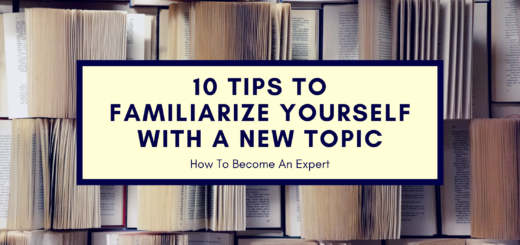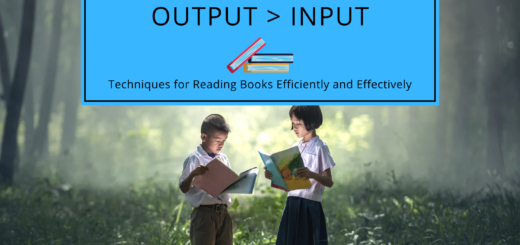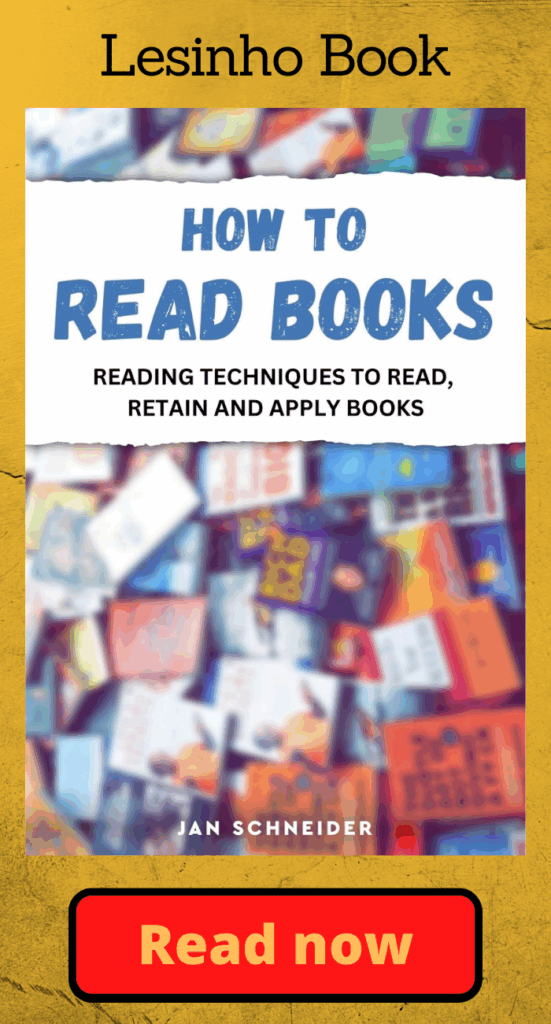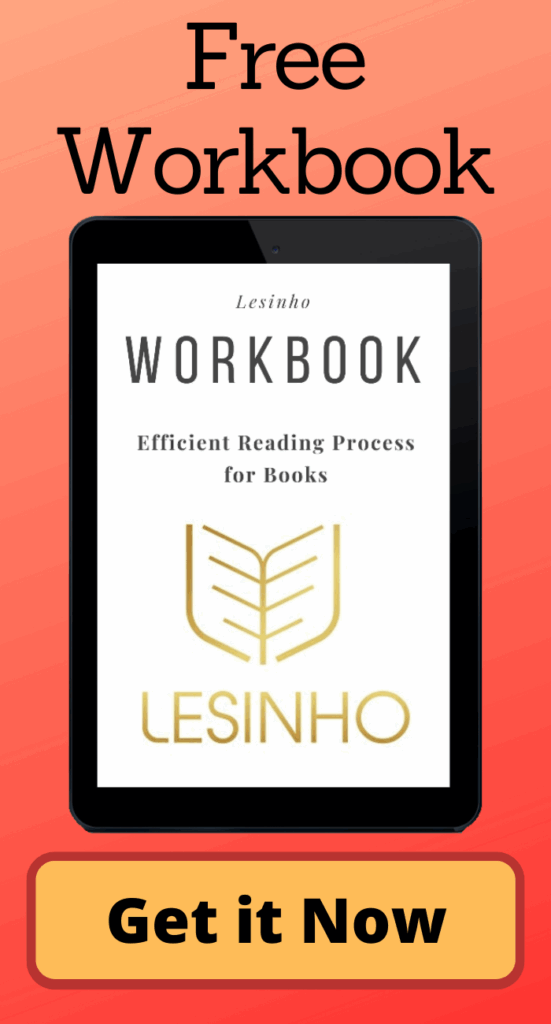GTD System To Organize Your Tasks
The “Getting Things Done” (GTD) system by David Allen is designed for managing and completing your tasks. The GTD system can help you apply ideas or tasks from books you’ve read. To do this, create an action plan for each practical book, listing the habits, beliefs, and specific actions you want to implement. Then add the individual actions to your GTD system and execute them efficiently.
Description of the GTD System
The GTD system begins with an inbox where you collect all incoming tasks. You then regularly review the items in the inbox and ask yourself about each entry: what is it, and does it require action? If no action is needed, you can discard it, save it as reference material, or add it to a “someday/maybe” list. For tasks that do require action, clearly define the desired outcome and identify the next action step to complete it. This information should be recorded in the GTD system, with reminders set as necessary. This approach eliminates the need to store these things in your mind, allowing you to fully focus on the task at hand. If the next step can be completed in under two minutes, it should be done immediately. Otherwise, you can delegate it or set it aside for later.
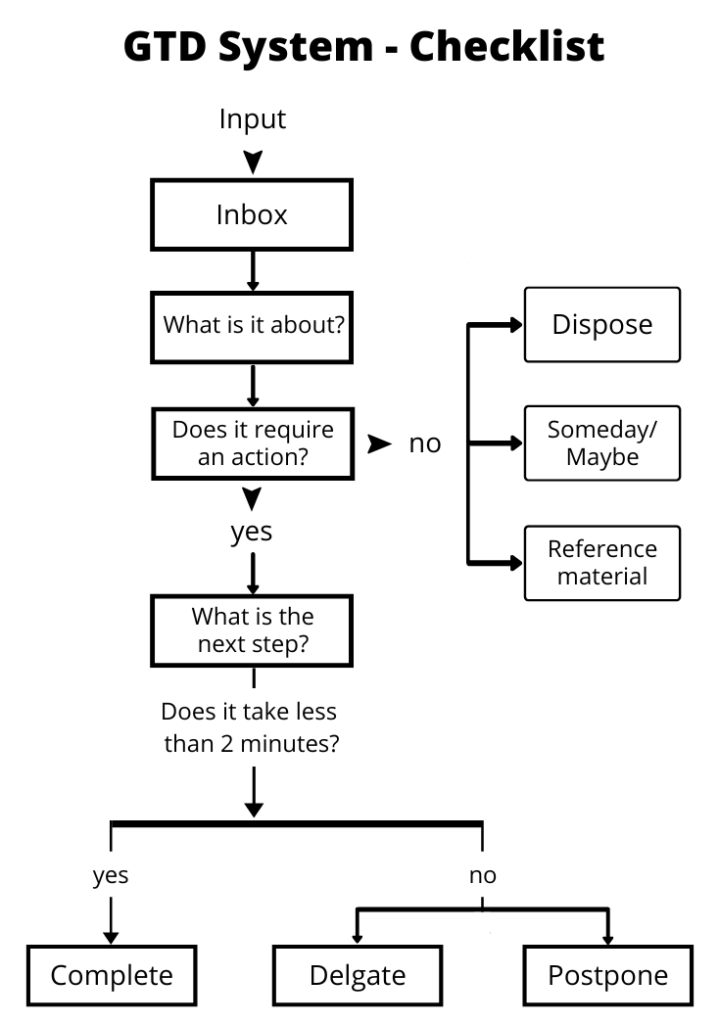
Setting up the GTD System
You can easily set up and implement the GTD system in either a physical or digital format. For this, you should create the following sections or categories for your entries:
- Inbox
- Information
- Plans
- Projects
- Calendar
- To-do
- Waiting list
- Someday/Maybe
For physical use, you can designate different file trays or drawers for each category. For digital organization, productivity tools like Notion or Evernote can be used to create folders for each category. New tasks can be collected in the inbox and then assigned to the appropriate category.
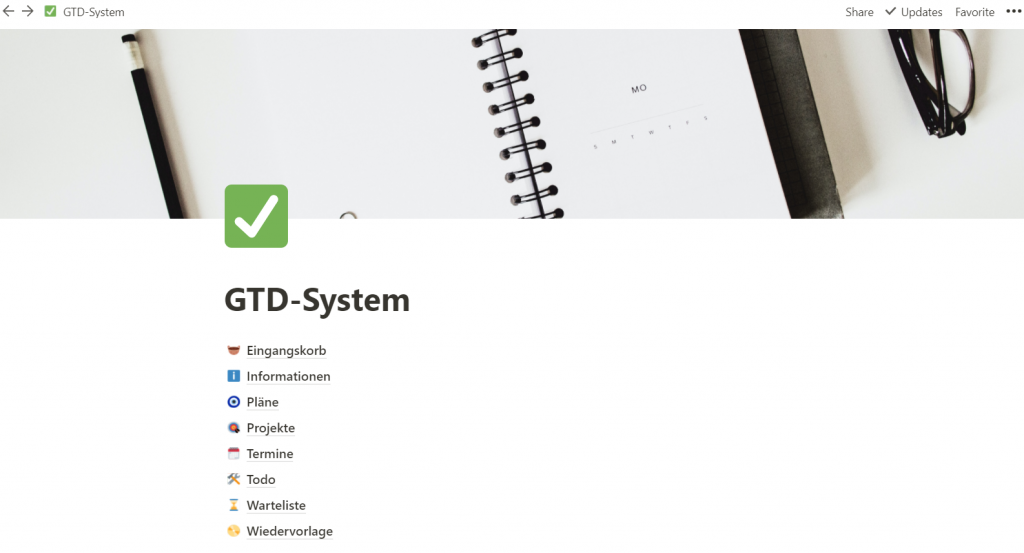
Incoming information that requires no action but may be relevant later can be stored in the “Information” section.
Your goals and plans should be saved in the designated folder, allowing you to refer to them anytime. This can include both short- and long-term plans.
In the “Projects” folder, record all tasks and projects that require multiple steps to complete. Describe the desired end result and the next step to take on each active front.
Enter dates in your calendar and set reminders for tasks on their respective days.
In the “To-do” folder, list all tasks you plan to complete soon. To simplify their completion, organize tasks into contexts such as calls, errands, office, or computer. This allows you to group similar tasks, like checking tasks on the computer when you are seated at one. This also helps you easily check tasks while on the go to see what you can accomplish in between other activities.
The “Waiting list” is for tasks awaiting input from others. This includes delegated tasks for which you’re waiting on a result, required information that’s not yet available, or items that are to be delivered.
In the “Someday/Maybe” section, keep items that you may want to complete someday. This can include potential trips, skills to learn, or hobbies to start. You should also store recurring processes in the form of checklists. For easier organization, you might create categories like recipes, books, or gift ideas.
Applying the GTD System
To complete tasks efficiently in your GTD system, review all entries in the system at least once a week and set the next steps. You can then execute these steps immediately, delegate them, or schedule a time block to complete them.
For large and complex projects, break down the project into manageable steps and start with the next step.